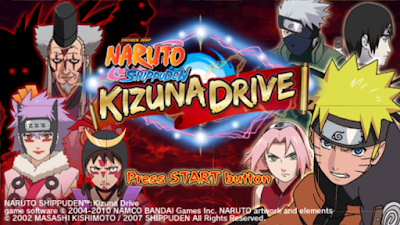Ben 10 Protector of Earth PSP ISO Free Download & PPSSPP Setting

Screen Shots Game Title: Ben 10 Protector of Earth Publisher: D3 Publisher Genre: Action Image Format: ISO File Size: 642 MB How to play? Download and Install PPSSPP emulator on your device and download Ben 10 Protector of Earth ISO rom, run the emulator and select your ISO. Play and enjoy the game. If the game is slow or log, copy the best PPSSPP game settings go to Best PPSSPP Setting. You may click the link below to download your file. How to download? Click blue Download Now b utton and wait for 5 SECONDS and click the SKIP AD at the right top corner and the file is in another website . Just click the download and the file will be download. Sometimes the file goes to AD website to get the exact downloading file back to clicking on blue Download Now button and again repeat the instruction. For more info click this link How to download? Ben 10 Protector of Earth PSP ISO MediaFire: Download ISO 642 MB Please report us if the download link are not working